I have the mean and standard deviations of a group and I want to create a ribbon plot with the mean and shadowed by the standard deviation, however I have categorical x_axis columns. There appears to be an autosorting function that throws everything off.
## Environmental Variables
x_axis = ['Hematite','Illmenite','Goethite','Magnetite','Quartz','Gibbsite','1:1 Clay','Maghemite','Carbonate Minerals','Plagioclase','2:1 Clays','Dolomite','Pyroxene','Calcite','Olivine','Glass']
negative_means = numpy.array([0.14335727,0.05707763,-0.25710322,-0.31085691,0.45552229,0.0092398,0.33358032,-0.31261271,-0.34325373,-0.32826959,-0.22494553,-0.13867505,0.42883104,0.52948655, -0.13867505,0.52948655])
negative_std = numpy.array([0.9218578779912541,1.0417523903222377,0.7225001946958459,0.6634664468936872,1.8400873597252276,1.2279905419059247,1.3735242455660657,0.721879847038041,0.5543207488394122,0.7817647212788771,0.0,0.0,2.088217480513372,2.2160413265187904,0.0,2.216041326518791])
fig, ax = plt.subplots(1)
ax.plot(negative_means, lw=2, label='mean population 1', color='blue')
plt.fill_between(x_axis, negative_means+negative_std, negative_means-negative_std, facecolor='blue', alpha=0.5)
## Set x labels
ax.set_xticklabels(x_axis)
x_max = int(max(plt.xticks()[0]))
# manually set xtick labels
plt.xticks(range(0, x_max + 1), x_axis, rotation=45)
The resulting plot is shown below:
How can I formulate my plot to appear similar to the question below with a categorical x_axis.
Plot yerr/xerr as shaded region rather than error bars
When I add x_axis to the ax.plot function the resulting graph is produced: