I have created a dummy dataframe representative of my data-
SQ AgeGroup Prop LCI UCI
2010-1 0 to 18 4.3 4.2 4.4
2010-1 19 to 25 5.6 5.3 5.6
2010-1 26 and over 7.8 7.6 7.9
2010-2 0 to 18 4.1 3.9 4.2
2010-2 19 to 25 5.8 5.6 5.9
2010-2 26 and over 8.1 7.9 8.3
2010-3 0 to 18 4.2 4 4.4
2010-3 19 to 25 5.5 5.2 5.6
2010-3 26 and over 7.6 7.4 7.7
2010-4 0 to 18 3.9 3.6 4.1
2010-4 19 to 25 5.2 5 5.4
2010-4 26 and over 7.4 7.2 7.6
2011-1 0 to 18 4.3 4.1 4.5
2011-1 19 to 25 5.7 5.5 5.8
2011-1 26 and over 8.2 8 8.3
2011-2 0 to 18 4.1 4 4.5
2011-2 19 to 25 5.7 5.5 5.9
2011-2 26 and over 8.2 8 8.4
2011-3 0 to 18 4.4 4.2 4.6
2011-3 19 to 25 5.7 5.5 7.9
2011-3 26 and over 8.2 8 8.4
which creates an image that looks like this-
I have used the following code-
library(readxl)
library(dplyr)
library(epitools)
library(gtools)
library(reshape2)
library(binom)
library(pivottabler)
library(readxl)
library(phecharts)
library(ggplot2)
library(RODBC)
rm(list=ls())
df<-read_xlsx("Dummydata.xlsx")
pd<-position_dodge(width=0.3)
limits <- aes(ymax =df$UCI , ymin = df$LCI)
p<-ggplot(df, aes(x = SQ, y =Prop, group=AgeGroup, colour= AgeGroup)) +
geom_line(position=pd)+
geom_point(size=2.0, position=pd)+
geom_errorbar(limits, width = 0.55, size=0.4, position= pd)+
labs(
y = "Percentage",
x = "Study Quarter")
p<-p +
theme(axis.text.x = element_text(angle = 90, vjust = 0.5, hjust=1))+
scale_y_continuous(name="Percentage",breaks=c(0,2,4,6,8,10),limits=c(0,10))+#limits need to change with every pot
scale_fill_manual(values = pal)+
theme(axis.text.x = element_text(angle = 90, vjust = 0.5, hjust=1,size=16))+
theme(axis.text.y=element_text(size=16))+
theme(legend.text = element_text(size=18))+
theme(legend.title=element_text(size=16))+
theme(legend.title=element_blank())+
theme(legend.position="bottom")+
theme(axis.title = element_text(size=22))
p + geom_vline(xintercept = c(2,4,6), linetype="dotted",
color = "black", size=1.0, show.legend = TRUE)
However, what I want is that the three geom lines should have a lable (L1, L2 and L3) at the top of each of these lines and a separate legend at the bottom where I can add what these lines stand for. Something like this-
L1: Launch of x
L2: Launch of y
L3: Launch of z
Can someone please help with this?