I have an ArrayBuffer which looks like:
This buffer is placed under variable named myBuffer and what I'm interested in, is to get the Uint8Array from this object.
I tried to loop as:
myBuffer.forEach(function(element) {
console.log(element);
});
and to directly access to the Array as:
console.log(myBuffer['[[Uint8Array]]']);
console.log(myBuffer['Uint8Array']);
but seems none of this is the correct approach