Thanks to Bijington I got on the right track and found an answer which satisfies MVVM and also doesn't need code behind. In case someone is interested here's my solution to this issue.
The error shown above is created in the view because there is no converter in WPF from letters to int (how should there be one). To raise this issue the binding in needs to have NotifyOnValidationError=True.
<TextBox Text="{Binding Path=SelectedItem.Punkte_Seite_max, UpdateSourceTrigger=PropertyChanged, NotifyOnValidationError=True}"
This raises a bubbling up Validation.Error event that can be captured anywhere in the tree. I decided to capture it via a routed event trigger like so:
XAML:
<Window
...
xmlns:i="clr-namespace:System.Windows.Interactivity;assembly=System.Windows.Interactivity" >
<i:Interaction.Triggers>
<userInterface:RoutedEventTrigger RoutedEvent="{x:Static Validation.ErrorEvent}" >
<userInterface:ViewErrorCounterAction ViewErrorCounter="{Binding Path=ViewValidationErrorCount, Mode=TwoWay}"/>
</userInterface:RoutedEventTrigger>
</i:Interaction.Triggers>
So the twoway-binding is the MVVM-okayish link to my viewmodel.
ViewErrorCounterAction is based on this SO answer:
public class ViewErrorCounterAction : TriggerAction<DependencyObject> {
public ViewErrorCounterAction()
{
ViewErrorCounter = 0; // initalize with 0 as there should not be such errors when the window is loaded
}
public int ViewErrorCounter
{
get
{
return System.Convert.ToInt32(GetValue(ViewErrorCounterProperty));
}
set
{
SetValue(ViewErrorCounterProperty, value);
}
}
public static readonly DependencyProperty ViewErrorCounterProperty = DependencyProperty.Register("ViewErrorCounter", typeof(int), typeof(ViewErrorCounterAction), new PropertyMetadata(null));
protected override void Invoke(object parameter)
{
var e = (ValidationErrorEventArgs)parameter;
if ((e.Action == ValidationErrorEventAction.Added))
ViewErrorCounter = ViewErrorCounter + 1;
else if ((e.Action == ValidationErrorEventAction.Removed))
ViewErrorCounter = ViewErrorCounter - 1;
}
}
Finally routed Event Trigger is based on https://sergecalderara.wordpress.com/2012/08/23/how-to-attached-an-mvvm-eventtocommand-to-an-attached-event/
Hope this helps and I'd appreciate comments on how to better solve this issue if there are more elegant ways :)