I'm making a browser extension but the Content Security Policy seems to be blocking some of my content. I've added a meta tag to allow for a website:
<meta http-equiv="Content-Security-Policy" content="script-src https://cdnjs.cloudflare.com https://cdn.jsdelivr.net">I'm still getting the same error message saying that the script-src is being blocked.
How do I allow my resource to load?
p.s. I'm targeting Firefox and Google Chrome.