I am running a remote/dedicated Debian server over ssh and was hoping to get a discord bot running on it. I've run into a problem where python3 is telling me the 'discord' module can't be found despite making sure it has been installed countless times. Seen here:
It seems to me the module is clearly installed but python3 just can't find it. Any ideas?
I have tried several solutions from this site and others but none seem to fix it.