Is there something wrong with my code?
round_corner.xml (I put it in drawable)
<?xml version="1.0" encoding="utf-8"?>
<shape xmlns:android="http://schemas.android.com/apk/res/android"
android:shape="rectangle" >
<solid android:color="#FFFF0F" />
<corners android:radius="30dp" />
</shape>
I think what's not working is the code in my imageButton
<LinearLayout xmlns:android="http://schemas.android.com/apk/res/android"
xmlns:app="http://schemas.android.com/apk/res-auto"
android:layout_width="match_parent"
android:layout_height="match_parent"
android:orientation="vertical"
android:padding="5dp">
<ImageButton
android:id="@+id/my_button"
android:layout_width="match_parent"
android:layout_height="170dp"
android:layout_gravity="center"
android:background="@drawable/round_corner"
android:src="@drawable/my_pic"/>
</LinearLayout>
It doesn't give me any error . It just didn't make my image rounded . Any ideas?