I am building an app in react-native and using axios package for post request. I get the error when axios post request in react-native android app. SSL certificate is signed with letsencrypt.
Https request is working with React-Native 0.47.2 but after upgrading to React-Native 0.55.0 it gives the certificate error.
Certificate is working in both desktop and mobile browsers as well as on application web portal but not working in android app.
Versions android: 8.0.0 React Native: 0.55.0
Error
"java.security.cert.CertPathValidatorException: Trust anchor for certification path not found."