I am trying to execute tests using JENKINS. Chrome Browser is getting opened but nothing is happening on the browser. am observing the below error's on JENKIN's console
Can someone please help me with this:
[101208:121084:0919/123709.490:ERROR:install_util.cc(603)] Failed to read HKLM\SOFTWARE\Policies\Google\Chrome\MachineLevelUserCloudPolicyEnrollmentToken: The system cannot find the file specified. (0x2)
[101208:121084:0919/123709.490:ERROR:configuration_policy_handler_list.cc(91)] Unknown policy: AlwaysAuthorizePlugins
[101208:121084:0919/123709.490:ERROR:configuration_policy_handler_list.cc(91)] Unknown policy: DisablePluginFinder
[101208:121084:0919/123709.490:ERROR:configuration_policy_handler_list.cc(91)] Unknown policy: DnsPrefetchingEnabled
[101208:121084:0919/123709.490:ERROR:configuration_policy_handler_list.cc(91)] Unknown policy: MachineLevelUserCloudPolicyEnrollmentToken
[101208:121084:0919/123709.490:ERROR:configuration_policy_handler_list.cc(91)] Unknown policy: RemoteAccessHostRequireTwoFactor
[101208:121084:0919/123709.490:ERROR:configuration_policy_handler_list.cc(91)] Unknown policy: SiginAllowed
[101208:121084:0919/123709.522:ERROR:configuration_policy_handler_list.cc(91)] Unknown policy: AlwaysAuthorizePlugins
[101208:121084:0919/123709.522:ERROR:configuration_policy_handler_list.cc(91)] Unknown policy: DisablePluginFinder
[101208:121084:0919/123709.522:ERROR:configuration_policy_handler_list.cc(91)] Unknown policy: DnsPrefetchingEnabled
[101208:121084:0919/123709.522:ERROR:configuration_policy_handler_list.cc(91)] Unknown policy: MachineLevelUserCloudPolicyEnrollmentToken
[101208:121084:0919/123709.522:ERROR:configuration_policy_handler_list.cc(91)] Unknown policy: RemoteAccessHostRequireTwoFactor
[101208:121084:0919/123709.522:ERROR:configuration_policy_handler_list.cc(91)] Unknown policy: SiginAllowed
DevTools listening on ws://127.0.0.1:12389/devtools/browser/4c685c14-13f6-47d2-9930-bd3d69f6cf8b
Sep 19, 2018 12:37:46 PM hudson.model.Run execute
INFO: AutoTest_Workspace #49 main build action completed: FAILURE
I already tried the below solution:

But did not find any Luck.