I merged my development branch called SGMII with the --squash option into the master branch as followed:
git checkout master
git pull origin master
git merge --squash SGMII
git commit -m "merge SGMII into master"
git push
However, when checked it on the gitlab website, it does not display the merge:
In addition, the SGMII branch is not marked as merged. Do you have any idea why they are not consistent?