I'm currently having an issue installing Android studio. Whenever I clicked on studio.exe to begin installing it pops up with an error message saying: Could not find main class com/intellij/idea/Main
I've searched through but still no way out. I have installed Java and configure my environment variables.
Please, what could have gone wrong?
Thanks.