One comparatively easy method is to keep the filter fixed and modulate signal time instead. For example, if signal time runs 10x faster a 10KHz lowpass will act like a 1KHz lowpass in standard time.
To do this we need to solve a simple ODE
dy 1
-- = ----
dt f(y)
Here t is modulated time y real time and f the desired cutoff at time y.
Prototype implementation:
from __future__ import division
import numpy as np
from scipy import integrate, interpolate
from scipy.signal import butter, lfilter, spectrogram
slack_l, slack = 0.1, 1
cutoff = 50
L = 25
from scipy.io import wavfile
sr, x = wavfile.read('capriccio.wav')
x = x[:(L + slack) * sr, 0]
x = x
# sr = 44100
# x = np.random.normal(size=((L + slack) * sr,))
b, a = butter(2, 2 * cutoff / sr, btype='low') # Butterworth
# cutoff function
def f(t):
return (10000 - 1000 * np.clip(t, 0, 9) - 1000 * np.clip(t-19, 0, 0.8)) \
/ cutoff
# and its reciprocal
def fr(_, t):
return cutoff / (10000 - 1000 * t.clip(0, 9) - 1000 * (t-19).clip(0, 0.8))
# modulate time
# calculate upper end of td first
tdmax = integrate.quad(f, 0, L + slack_l, points=[9, 19, 19.8])[0]
span = (0, tdmax)
t = np.arange(x.size) / sr
tdinfo = integrate.solve_ivp(fr, span, np.zeros((1,)),
t_eval=np.arange(0, span[-1], 1 / sr),
vectorized=True)
td = tdinfo.y.ravel()
# modulate signal
xd = interpolate.interp1d(t, x)(td)
# and linearly filter
yd = lfilter(b, a, xd)
# modulate signal back to linear time
y = interpolate.interp1d(td, yd)(t[:-sr*slack])
# check
import pylab
xa, ya, z = spectrogram(y, sr)
pylab.pcolor(ya, xa, z, vmax=2**8, cmap='nipy_spectral')
pylab.savefig('tst.png')
wavfile.write('capriccio_vandalized.wav', sr, y.astype(np.int16))
Sample output:
Spectrogram of first 25 seconds of BWV 826 Capriccio filtered with a time varying lowpass implemented via time bending.