Since upgrading to Xcode 10 my tests (which before the upgrade passed) are no longer being run as far as I can tell. The build succeeds, then the tests fail, but there is no report to say why.
Originally my target OS was 10.3, but I noticed a greyed out iOS11 in the settings, I have since reverted this to 10.3 with no change.
I have restarted my machine and this doesn't seemed to have helped.
Any insight would be helpful.
I do note that this is the inverse of the problem reported here
Thanks