Ever since the new repositories after com.android.support:appcompat-v7:28.0.0-alpha1 launched by google, all have failed to work when it comes to proper preview of the layout.
I am forced to use com.android.support:appcompat-v7:28.0.0-alpha1 i.e. alpha1
in spite of the availability of new repositories such as
28.0.0-rc02
28.0.0-rc01
28.0.0-beta01
28.0.0-alpha3
whenever i try to use any of the above mentioned ones i get the following error:
Also i have already tried changing layout but none seem to work. Here is my gradle file:
apply plugin: 'com.android.application'
android {
compileSdkVersion 28
defaultConfig {
applicationId "com.example.rish.myapplication"
minSdkVersion 19
targetSdkVersion 28
versionCode 1
versionName "1.0"
testInstrumentationRunner "android.support.test.runner.AndroidJUnitRunner"
}
buildTypes {
release {
minifyEnabled false
proguardFiles getDefaultProguardFile('proguard-android.txt'), 'proguard-rules.pro'
}
}
}
dependencies {
implementation fileTree(dir: 'libs', include: ['*.jar'])
implementation 'com.android.support:appcompat-v7:28.0.0-rc02'
implementation 'com.android.support.constraint:constraint-layout:1.1.3'
testImplementation 'junit:junit:4.12'
androidTestImplementation 'com.android.support.test:runner:1.0.2'
androidTestImplementation 'com.android.support.test.espresso:espresso-core:3.0.2'
}
Not that any other functionality in Android Studio is affected(as far as i have noticed) as the compiled app still runs properly but working without a preview is hard.
I know that similar questions are already out there but none of those things make sense except changing repository version. I wonder if this my PC's problem or has it something to do with google devs.?