How to disable chrome notifications popup in python and selenium?
I tried:
chrome_options = webdriver.ChromeOptions()
prefs = {"profile.default_content_setting_values.notifications" : 2}
chrome_options.add_experimental_option("prefs",prefs)
driver = webdriver.Chrome(chrome_options=chrome_options)
But then also it shows notification...
I tried the same codes answered here but then also I am not able to disable the notifications!