I am working on an iOS app. It is working fine in Xcode 9.4.1, but when I build it in Xcode 10 it gives me following error:
I tried the solution given in the following post by changing the encoding, but it didn't work. I tried it by both Reinterpret and Convert
still the same error:
It's working fine on Xcode 9.4.1