There is one way to add newChanges.py to existing image and commit that image with a new tag so you will have a fall back option if you face any issue.
Suppose you run alpine official image and you don't have DockerFile
Everytime you restart the image you will not have your newChanges.py
docker run --rm -name alpine alpine
Use ls inside the image to see a list of existing files that are created in Dockerfile.
docker cp newChanges.py alpine:/
Run ls and verify your file was copied over
Next Step
To commit these changes to your running container do the following:
Docker ps
Get the container ID and run:
docker commit 4efdd58eea8a updated_alpine_image
Now run your alpine image and you will the see the updated changes as suppose
docker run -it updated_alpine_image
This is what you will see in your update_alpine_image with having DockerFile
This is how you can rebuild the image from existing image. You can also try @uncletall answer as well.