Sorry if this has already been asked, but would like to understand in detail as it has created huge dependencies on all my Swift apps.
With most of the Swift version updates there is Xcode version which is tightly coupled with it.
For example if I create a framework with Swift 4.0.3 using Xcode 9.2, it does not compile with Xcode 9.3/9.4 or upcoming Xcode 10, which I understand as Swift itself is evolving and no complier can provide forward compatibility.
But would like to know any one of you treat this problem in different way is there some short route that I am completely missing.