I have created adapter which is fetching data from firestore. But I need to paginate it in kotlin, can you help me?
private fun fetch(){
try {
mShared = getSharedPreferences("mShared", 0)
val path = mShared!!.getString("governorate", "Suez").toString()
dp!!.collection("Fraise")
.whereEqualTo("governorate", "${path}")
.orderBy("time")
.limit(5)
.get()
.addOnCompleteListener {
data.addAll(it.result.toObjects(Data::class.java))
adapter = Fraise_adapter(this, data)
adapter.notifyDataSetChanged()
recyclerView.adapter = adapter
}
} catch (e: Exception) {
Toast.makeText(this, "Please choose a governorate from the main activity", Toast.LENGTH_LONG).show()
}
}