I have changed icon tint in BottomNavigationView using selector and gradient color as tint when icon is pressed, but instead changing icon tint to gradient Android made all my icon purple.
 My question is if there is any possibility to change tint of icons in BottomNavigationView to be gradient color?
My question is if there is any possibility to change tint of icons in BottomNavigationView to be gradient color?
BottomNavigationCode:
<com.google.android.material.bottomnavigation.BottomNavigationView
android:id="@+id/nav_bottom_main"
android:layout_width="match_parent"
app:itemIconTint="@color/bottom_menu_background"
android:layout_height="wrap_content"
app:menu="@menu/bottom_navigation_main"
app:layout_constraintBottom_toBottomOf="parent"
app:layout_constraintEnd_toEndOf="parent"
app:layout_constraintStart_toStartOf="parent" />
bottom_menu_background:
<?xml version="1.0" encoding="utf-8"?>
<selector xmlns:android="http://schemas.android.com/apk/res/android">
<item android:color="@color/button_gradient_blue" android:state_checked="true" />
<item android:color="@color/baseGray"/>
</selector>
button_gradient_blue:
<selector xmlns:android="http://schemas.android.com/apk/res/android" >
<item android:state_pressed="true" >
<shape android:shape="rectangle" >
<corners android:radius="@dimen/base_button_radius" />
<gradient android:angle="0" android:startColor="@color/light_blue_gradient_start"
android:endColor="@color/light_blue_gradient_end" />
</shape>
</item>
<item android:state_focused="true">
<shape android:shape="rectangle" >
<corners android:radius="@dimen/base_button_radius" />
<solid android:color="@color/button_pressed_color"/>
</shape>
</item>
<item >
<shape android:shape="rectangle" >
<corners android:radius="@dimen/base_button_radius" />
<gradient android:angle="0" android:startColor="@color/light_blue_gradient_start"
android:endColor="@color/light_blue_gradient_end" />
</shape>
</item>
</selector>