today I've been trying to work out a footer, I've been trying to do this through CSS, but it wouldn't move to the bottom, whatever I tried. This is what I have currently:
#footer {
position: absolute;
bottom: 0;
width: 100%;
height: 60px;
background-color: red;
}<div id="footer">
<p>TEST TEKST</p>
</div>This is the result: