How can I get the current DNN Logo file's Absolute URL Path?
Currently, Google picks up the Relative Path. /Portals/2/Images/logo.png
I need the full path with the domain name.
I want something almost like: PortalSettings.PortalAlias.PortalID
The Google Structured Data Tool gives the following path after I have added itemprop="logo" to the logo.ascx file found under Admin/Skins in DNN.