I have a massive data sample and need to visualize it. Using pandas, I can create a dataframe with relevant variables- 3 arrays of length 20Million.
These are x,y geometrical coordinates and z value on that (x,y) point.
I need a "heatmap" of z at each (x,y) point. But no pyplot function works with numbers this big.
What is the best way to go about it?