I am using Azure-DevOps Release pipelines to automate deployments.
I would like to schedule release creation to occur at a specific date and time.
But according to the screenshot below, only days of the week can be selected. And you can't specify the trigger as one time only.
This is a problem because the trigger will causes a release to occur every week on the specified days, and we will have to remember to turn the trigger off after every release, until we are ready to release again.
Is it possible with the current functionality in VSTS to set a specific date, and only release once?
Possible work-workaround?