I am seeing 3 different types of icons directly to the right of my .cs filenames in Visual Studio Community 2017 Version 15.8.1 I'm curious as to what they mean. I checked out: https://learn.microsoft.com/en-us/visualstudio/ide/class-view-and-object-browser-icons?view=vs-2017 but couldn't find these icons.
I'm thinking it might be from a plugin or something? not sure. There is no common thread linking them as far as GIT, compilation status or errors. I'm brand new to VS and C#, so these things bother me.
thanks!