I'm trying to include the Font Awesome toolkit in Laravel 5.7.
These are the steps I took:
1) Run npm install --save-dev @fortawesome/fontawesome-free
2) Check the folders in node_modules/ and everything looks OK.
$fa-font-path: "../webfonts";
// Bootstrap
@import '~bootstrap/scss/bootstrap';
@import '~@fortawesome/fontawesome-free/scss/fontawesome.scss';
@import '~@fortawesome/fontawesome-free/scss/solid.scss';
@import '~@fortawesome/fontawesome-free/scss/regular.scss';
@import '~@fortawesome/fontawesome-free/scss/brands.scss';
3) Then I ran...
npm run development -- --watch
4) I see files in public/fonts/vendor/@fortawesome/fontawesome-free/.
However, when I go to the browser the icons look like this: