I'd like to color faces on an triangular RGL mesh based on proximity to a vertex.
The thing is, it seems that a lot of the times that the vertices are associated with faces that are very far from the actual vertex location itself, which creates a problem when I want to color faces around one vertex; the faces end up being very far from where the barycenter actually is.
What I'm doing right now is this:
Compute the barycenter of all the faces in the mesh.
Use the FAR package to compute the closest n barycenters to the desired point. Keep those indices.
Based on the indices gathered, color those faces a certain color. The rest of the faces would be colored white.
colors=rep('white',num_faces) colors[colored_faces]='red' mesh$material=list(color=colors)- Then I would plot the mesh:
plot3d(mesh) - The thing is, I'm getting very odd coloring right now, is there any established way to color faces that close to a certain coordinate/vertex?
This is what the mesh currently looks like, with the red as the 'colored' faces, and the blue as the points that I would like there to be a colored face near.
Update: Seeing this, my question has now been modified to:
How can I find the closest face to a given point? It still isn't clear to me, since the face barycenters are sometimes misleading, and don't represent actual distance to a given vertex.
Update 2:
I've added example code and a file here: Files and code
Basically the code finds the nearest faces to a given vertex of the same 3d mesh with the nearest neighbor algorithm, and then we color those faces in our color vector (remembering to color the colors 4 times):
Except, when we run this algorithm, we only color one side of the shape: like so: Odd
How can I make the coloring a bit more symmetric?
Update 3: This problem has been resolved! Please look to the unreleased version of rgl on Rforge for the newest version of rgl that allows for coloring of faces, vertices, and edges.
Update 4: Here is the new image by coloring the closest vertices (to show that the new rgl package works wonders):