Axios setting response data in Vue component variable but variable not displaying data on the browser. We can see data on console but when I display, Browser shows me nothing. Data are in JSON Format.
Snapshot:
Output:
<template>
<div class="card">
<div class="card-header">Subject</div>
<div class="card-body" >
<!-- <ul class="list-group">
<li class="list-group-item" :key = "message.id" v-for = "message in messages"> {{ message.subject}}</li>
</ul> -->
{{messages}}
</div>
</div>
</template>
<script>
export default{
name: 'subject-component',
data () {
return {
messages:{}
}
},
mounted () {
},
created(){
axios.get('http://127.0.0.1:8000/subject/get')
.then(response => {this.messages = response.data})
.catch((error) => console.log(error));
}
}
</script>