My question is extension to this question javascript filter array multiple conditions
from that question if filter object is
{address: 'England', name: 'Mark'};
and array is
var users = [{
name: 'John',
email: 'johnson@mail.com',
age: 25,
address: 'USA'
},
{
name: 'Tom',
email: 'tom@mail.com',
age: 35,
address: 'England'
},
{
name: 'Mark',
email: 'mark@mail.com',
age: 28,
address: 'England'
}
];
so the answer is
[
{
"name": "Mark",
"email": "mark@mail.com",
"age": 28,
"address": "England"
}
]
which is absolutely fine but my question is array has to be filtered for the filter object properties value
for example my filter object will be {address: 'England', name: ''} now this has to filter the array for all names and address England