I need help.
So I want to make my automation running in jenkins job. I am using appium studio for information. For now my test can run on appium studio and eclipse. But when running build on jenkins I get error below:
My setup:
Build.xml:
Test result:
Code:
package junit;
//package <set your test package>;
import io.appium.java_client.remote.AndroidMobileCapabilityType;
import io.appium.java_client.android.AndroidDriver;
import io.appium.java_client.android.AndroidElement;
import io.appium.java_client.remote.MobileCapabilityType;
import org.openqa.selenium.support.ui.ExpectedConditions;
import org.openqa.selenium.support.ui.WebDriverWait;
import org.openqa.selenium.remote.DesiredCapabilities;
import org.openqa.selenium.By;
import org.junit.*;
import java.net.URL;
import java.net.MalformedURLException;
import java.util.logging.Level;
public class junit {
private String reportDirectory = "reports";
private String reportFormat = "xml";
private String testName = "tiket1adult";
protected AndroidDriver<AndroidElement> driver = null;
DesiredCapabilities dc = new DesiredCapabilities();
@Before
public void setUp() throws MalformedURLException {
dc.setCapability("reportDirectory", reportDirectory);
dc.setCapability("reportFormat", reportFormat);
dc.setCapability("testName", testName);
dc.setCapability(MobileCapabilityType.UDID, "f5a19fd4");
dc.setCapability(AndroidMobileCapabilityType.APP_PACKAGE, "com.pegipegi.android");
dc.setCapability(AndroidMobileCapabilityType.APP_ACTIVITY, ".main.activities.SplashActivity");
dc.setCapability("instrumentApp", true);
driver = new AndroidDriver<>(new URL("http://localhost:4723/wd/hub"), dc);
driver.setLogLevel(Level.INFO);
}
@Test
public void testtiket1adult() {
driver.findElement(By.xpath("//*[@id='it_next' and (./preceding-sibling::* | ./following-sibling::*)[./*[@text='Tiket Pesawat']]]")).click();
new WebDriverWait(driver, 10).until(ExpectedConditions.presenceOfElementLocated(By.xpath("//*[@text='CARI TIKET' and @width>0]")));
driver.findElement(By.xpath("//*[@text='CARI TIKET' and @width>0]")).click();
driver.findElement(By.xpath("//*[@text='per orang' and ./parent::*[./parent::*[(./preceding-sibling::* | ./following-sibling::*)]]]")).click();
driver.findElement(By.xpath("//*[@text='Pesan']")).click();
}
@After
public void tearDown() {
driver.quit();
}
}