Looking to audit rows updated and inserted.
When running a script, is it possible to capture the '(x row(s) affected)' etc.
For example
INSERT INTO test_table (name, age)
VALUES ('Patrick', 22);
UPDATE test_table
SET age = 33
WHERE name = 'Patrick'
'(1 row(s) affected)'
Then insert into an audit table. XXX Being the '(1 row(s) affected)'.
INSERT INTO audit_table (table_used, records_changed)
VALUES ('test_table', XXX);