I am trying to get into angular lately. I have a paginated request.
const myParams = new HttpParams().set('page', page.toString()).set('size', size.toString());
this.http.get<HttpResponse<User[]>>('https://localhost:8443/user/', {
headers: new HttpHeaders({ 'Content-Type': 'application/json' }),
params: myParams,
observe: 'response'
}).suscribe((response: HttpResponse<User[]>) => this.data = response.body);
The total count of elements in the DB is transfered to the Client in the X-Total-Count header. i tried to read it like that:
.suscribe((response: HttpResponse<User[]>) => {
this.data = response.body;
this.totalCount = response.headers.get('X-Total-Count');
});
But this does not work. It turns out that response.headers only includes a subset of the real http-response-headers.
this is what the headers object looks like
"headers": {
"normalizedNames": {},
"lazyUpdate": null
}
I am sure that X-Total-Count has been sent. Firefox devtools show it. Could you please tell me how to include it into the response?
UPDATE
This question differs from the one that has been identified as a duplicate in the following way: I have not been asking about how to inspect the full httpResponse. I figured that out on my own. I have been asking about why the headers attribute of the Response is not complete.