This morning, I ran this command
composer create-project laravel/laravel laravel-4.2 4.2 --prefer-dist
I kept getting
The "https://packagist.org/packages.json" file could not be downloaded: failed to open stream: Operation timed out
Retrying with degraded mode, check https://getcomposer.org/doc/articles/troubleshooting.md#degraded-mode for more info
Anyone know how to avoid this ?