I really need help with this. I am practicing developing an application based on Spring MVC with JSP. I am starting from the basic and trying to print the "page.jsp" content but it always prints "index.html" content. If I delete "index.html" then I get a 404 error. It seems that the Controller class is not getting scanned. I am stuck here and I am not finding any solution. Following is my code:
web.xml
<web-app xmlns="http://xmlns.jcp.org/xml/ns/javaee"
xmlns:xsi="http://www.w3.org/2001/XMLSchema-instance"
xsi:schemaLocation="http://xmlns.jcp.org/xml/ns/javaee
http://xmlns.jcp.org/xml/ns/javaee/web-app_3_1.xsd"
version="3.1">
<display-name>Archetype Created Web Application</display-name>
<!-- CONFIGURING FRONT CONTROLLER -->
<servlet>
<servlet-name>dispatcher</servlet-name>
<servlet-class>org.springframework.web.servlet.DispatcherServlet</servlet-class>
<load-on-startup>1</load-on-startup>
</servlet>
<servlet-mapping>
<servlet-name>dispatcher</servlet-name>
<url-pattern>/</url-pattern>
</servlet-mapping>
</web-app>
PageController.java
package net.ritz.onlineshopping.controller;
import org.springframework.stereotype.Controller;
import org.springframework.web.bind.annotation.RequestMapping;
import org.springframework.web.servlet.ModelAndView;
@Controller
public class PageController {
@RequestMapping(value= {"/","/home","/index"})
public ModelAndView index() {
ModelAndView mv = new ModelAndView("page");
mv.addObject("greeting", "Welcome to Spring Web MVC");
return mv;
}
}
page.jsp
<%@ page language="java" contentType="text/html; charset=ISO-8859-1"
pageEncoding="ISO-8859-1"%>
<!DOCTYPE html PUBLIC "-//W3C//DTD HTML 4.01 Transitional//EN" "http://www.w3.org/TR/html4/loose.dtd">
<html>
<head>
<meta http-equiv="Content-Type" content="text/html; charset=ISO-8859-1">
<title>Online Shopping</title>
</head>
<body>
${greeting}
</body>
</html>
dispatcher-servlet.xml
<?xml version="1.0" encoding="UTF-8"?>
<beans xmlns = "http://www.springframework.org/schema/beans"
xmlns:mvc="http://www.springframework.org/schema/mvc"
xmlns:context="http://www.springframework.org/schema/context"
xmlns:xsi = "http://www.w3.org/2001/XMLSchema-instance"
xsi:schemaLocation = "http://www.springframework.org/schema/beans
http://www.springframework.org/schema/beans/spring-beans.xsd
http://www.springframework.org/schema/context
http://www.springframework.org/schema/context/spring-context.xsd
http://www.springframework.org/schema/mvc
http://www.springframework.org/schema/mvc/spring-mvc-3.0.xsd">
<mvc:annotation-driven />
<context:component-scan base-package="net.ritz.onlineshopping.controller"/>
<bean id="viewResolver"
class="org.springframework.web.servlet.view.InternalResourceViewResolver" >
<property name="prefix" value="/WEB-INF/views/"/>
<property name="suffix" value=".jsp"/>
</bean>
</beans>
index.html
<!DOCTYPE html>
<html>
<head>
<meta charset="ISO-8859-1">
<title>Insert title here</title>
</head>
<body>
This is Index
</body>
</html>
When I enter this URL in the browser: http://localhost:8080/onlineshopping/
I get the following Output which is index.html but it should map to page.jsp: