I was following a tutorial of this video https://www.youtube.com/watch?v=sGw6r5GVA5g&t=2803s made by the WiseOwlTutorials channel and got stuck at a listing procedure he explains at the 36:00 position of the video.
At that point, he starts to explain how to return the video url and name of a video list from a specific category through a iteration method called Sub ListVideosOnPage(VidCatName As String, VidCatURL As String) used in another module which loops through all video categories of their website main video page https://www.wiseowl.co.uk/videos (left corner menu list).
When this procedure starts, it goes inside each video category and get the name and url of each video from that category in order to list it on a page which, in that part of the Youtube video cited above, is a debug page. However, the actual WiseOwl Video page is diferente from that when the tutorial video was made.
So, I changed his method a little in order to put the correct elements on the debbugin page, as shown below:
Sub ListVideosOnPage(VidCatName As String, VidCatURL As String)
Dim XMLReq As New MSXML2.XMLHTTP60
Dim HTMLDoc As New MSHTML.HTMLDocument
Dim VidTables As MSHTML.IHTMLElementCollection
Dim VidTable As MSHTML.IHTMLElement
Dim VidRows As MSHTML.IHTMLElementCollection
Dim VidRow As MSHTML.IHTMLElement
Dim VidLink As MSHTML.IHTMLElement
XMLReq.Open "GET", VidCatURL, False
XMLReq.send
If XMLReq.Status <> 200 Then
MsgBox "Problem" & vbNewLine & XMLReq.Status & " - " & XMLReq.statusText
Exit Sub
End If
HTMLDoc.body.innerHTML = XMLReq.responseText
'get the table element in each video category found by other module
'VidTables tag added by me to get the new element on the WiseOwl website
Set VidTables = HTMLDoc.getElementsByTagName("table")
'loop starts to search for row and link tags on the current table
For Each VidTable In VidTables
Set VidRows = VidTable.getElementsByTagName("tr")
For Each VidRow In VidRows
Set VidLink = VidRow.getElementsByTagName("a")(0) 'just pick the first link
Debug.Print VidRow.innerText, VidRow.getattribute("href") 'objetc variable not set error happpens here
Next VidRow
Next VidTable
End Sub
I found a way to circumvent this Object Variable or With Variable not set error by changing the code inside vidrow loop, adding a manual index to the code to get only the first link in each row:
For Each VidTable In VidTables
Set VidRows = VidTable.getElementsByTagName("tr")
For Each VidRow In VidRows
Index = 0
For Each VidLink In VidLinks
If Index = 0 Then
Debug.Print VidLink.innerText, VidLink.getAttribute("href")
Index = Index + 1
End If
Next VidLink
Next VidRow
Next VidTable
But, in the turorial video referenced above, the instructor doesnt get this error when he codes indexes in the way shown below:
VidLink = VidRow.getElementsByTagName("a")(0)
Debug.Print VidRow.innerText, VidRow.getattribute("href")
So my question is how do I get these object variable not set errors and in the tutorial video the instructor doesnt? Looks like the same code to me, with each element defined in the right way and a much more efficient way to code then using if's. Could anyone more used to VBA please help with an answer this? Maybe I missing something.