I have written a code that plot some points and lines on the xy plane. It plots everything for a given value of n. So for different n I get my desired plots. But I want to animate these plots for different values of n, say, for n=1, 2, ..., 100. But I cannot do this animation.
Can anyone here help me to do this? Thank you.. I paste my code here:
My Code
import matplotlib as mpl
mpl.rc('text', usetex = True)
mpl.rc('font', family = 'serif')
import matplotlib.pyplot as plt
import numpy as np
from matplotlib.patches import Circle
fig = plt.subplots()
ax = plt.axes(xlim=(-1.2, 1.2), ylim=(-1.2, 1.2))
plt.gca().set_aspect('equal', adjustable='box')
plt.style.use(['ggplot','dark_background'])
plt.rcParams['figure.figsize'] = (12, 8)
n = 10 #I want to animate this n.
p = 2
for k in range(0,n,1):
theta1 = np.pi + 2*k*np.pi / n
theta2 = np.pi + 2*p*k*np.pi / n
x, y = np.cos(theta1), np.sin(theta1)
x1, y1 = np.cos(theta2), np.sin(theta2)
plt.scatter(x, y, s=50, c='violet', zorder=3)
plt.plot([x,x1], [y,y1], color = 'w')
circle = plt.Circle((0, 0), 1, color='c', fill=False, lw = 1)
ax.add_artist(circle)
#Customize the axes and gridlines:
ax.grid(False)
ax.spines['right'].set_visible(False)
ax.spines['top'].set_visible(False)
ax.spines['left'].set_visible(False)
ax.spines['bottom'].set_visible(False)
#TickMarks Customization:
ax.set_xticks([])
ax.set_yticks([])
#plt.savefig('nthRoots.png', format='png', dpi=1000,bbox_inches='tight')
plt.show()
Is it possible to animate n over different values?
EDIT: Here I donot have only scatter plots ...so I cannot understand how to do this job using those links..!
My Attempt
#Animation.
import matplotlib as mpl
mpl.rc('text', usetex = True) #for LaTex notation in the Plot
mpl.rc('font', family = 'serif')
import matplotlib.pyplot as plt
import numpy as np
from matplotlib.patches import Circle
from matplotlib import animation, rc
rc('animation', html='html5')
fig = plt.subplots()
ax = plt.axes(xlim=(-1.2, 1.2), ylim=(-1.2, 1.2))
plt.gca().set_aspect('equal', adjustable='box')
plt.style.use(['ggplot','dark_background'])
plt.rcParams['figure.figsize'] = (12, 8)
p = 2
#Plotting Function:
def f(n):
for k in range(0,n,1):
theta1 = np.pi + 2*k*np.pi / n
theta2 = np.pi + 2*p*k*np.pi / n
x, y = np.cos(theta1), np.sin(theta1)
x1, y1 = np.cos(theta2), np.sin(theta2)
plt.scatter(x, y, s=50, c='violet', zorder=3)
plt.plot([x,x1], [y,y1], color = 'w')
circle = plt.Circle((0, 0), 1, color='c', fill=False, lw = 1)
ax.add_artist(circle)
#Customize the axes and gridlines:
ax.grid(False)
ax.spines['right'].set_visible(False)
ax.spines['top'].set_visible(False)
ax.spines['left'].set_visible(False)
ax.spines['bottom'].set_visible(False)
#TickMarks Customization:
ax.set_xticks([])
ax.set_yticks([])
plt.show()
#Now I try to define a function for animating n in f(n)
def animate(n):
f(n)
anim = animation.FuncAnimation(fig, animate,
frames=100, interval=100, blit=True)
#anim.save('Wave.mp4', writer = 'ffmpeg', fps = 2, dpi=500,extra_args=['-vcodec', 'libx264'])
That's all I had... But this idea didn't work...I think I have to properly define animate(n).
Any suggestion...! thanks.