I'm trying to access the subtitle settings, so I can change them.
But I'm not managing to find a way to access these settings.
Some advice?
I'm trying to access the subtitle settings, so I can change them.
But I'm not managing to find a way to access these settings.
Some advice?
You can use an Intent object like this to open Caption Settings:
NOTE: Minimum API level is 19
Intent intent = new Intent(Settings.ACTION_CAPTIONING_SETTINGS);
startActivity(intent);
For example, if you have a button to open Caption Settings on click.
Button button = (Button) findViewById(R.id.btn);
button.setOnClickListener(new View.OnClickListener() {
@Override
public void onClick(View v) {
Intent intent = new Intent(Settings.ACTION_CAPTIONING_SETTINGS);
startActivity(intent);
}
});
You can return by pressing back button on device.