I have a geometry that is defined with a list of (x,y) points in space. I would like to create a triangular mesh out of this data, so I tried the Triangulation function in matplotlib for this purpose. However, since my geometry has some curves, the algorithm is generating undesired triangles between the edges of my part:
Where the red curve is the edge of my geometry.
Is there any way to deal this issue? Maybe the Triangulation function is not what I need, in that case, do you have any recommendation on what to use?
The following code comes from this example. In the example they defined the triangles by explicitly naming three points instead of the Delaunay triangulation that I want to use by calling the function: triang = tri.Triangulation(x, y), and which will give me the same behavior than my original picture.
import matplotlib.pyplot as plt
import matplotlib.tri as tri
import numpy as np
xy = np.asarray([
[-0.101, 0.872], [-0.080, 0.883], [-0.069, 0.888], [-0.054, 0.890],
[-0.045, 0.897], [-0.057, 0.895], [-0.073, 0.900], [-0.087, 0.898],
[-0.090, 0.904], [-0.069, 0.907], [-0.069, 0.921], [-0.080, 0.919],
[-0.073, 0.928], [-0.052, 0.930], [-0.048, 0.942], [-0.062, 0.949],
[-0.054, 0.958], [-0.069, 0.954], [-0.087, 0.952], [-0.087, 0.959],
[-0.080, 0.966], [-0.085, 0.973], [-0.087, 0.965], [-0.097, 0.965],
[-0.097, 0.975], [-0.092, 0.984], [-0.101, 0.980], [-0.108, 0.980],
[-0.104, 0.987], [-0.102, 0.993], [-0.115, 1.001], [-0.099, 0.996],
[-0.101, 1.007], [-0.090, 1.010], [-0.087, 1.021], [-0.069, 1.021],
[-0.052, 1.022], [-0.052, 1.017], [-0.069, 1.010], [-0.064, 1.005],
[-0.048, 1.005], [-0.031, 1.005], [-0.031, 0.996], [-0.040, 0.987],
[-0.045, 0.980], [-0.052, 0.975], [-0.040, 0.973], [-0.026, 0.968],
[-0.020, 0.954], [-0.006, 0.947], [ 0.003, 0.935], [ 0.006, 0.926],
[ 0.005, 0.921], [ 0.022, 0.923], [ 0.033, 0.912], [ 0.029, 0.905],
[ 0.017, 0.900], [ 0.012, 0.895], [ 0.027, 0.893], [ 0.019, 0.886],
[ 0.001, 0.883], [-0.012, 0.884], [-0.029, 0.883], [-0.038, 0.879],
[-0.057, 0.881], [-0.062, 0.876], [-0.078, 0.876], [-0.087, 0.872],
[-0.030, 0.907], [-0.007, 0.905], [-0.057, 0.916], [-0.025, 0.933],
[-0.077, 0.990], [-0.059, 0.993]])
x = np.degrees(xy[:, 0])
y = np.degrees(xy[:, 1])
triang = tri.Triangulation(x, y)
fig1, ax1 = plt.subplots()
ax1.set_aspect('equal')
ax1.triplot(triang, 'bo-', lw=1)