I have a UIViewController? SingleEventController displaying Events. Because it has dynamic information to show, I chose to create a new class UIScrollView EventScrollView. I tried to realize that based on this very well explained
Answer.
I tried to apply the Pure Auto Layout Approach: Create another UIView contentView in it, which contains all the information and is anchored to all four anchors of the scrollView.
The contentSize of the scrollView is determined in the viewDidLayoutSubviews function in the SingleEventController.
My struggle is, that the rightAnchor seems to be faulty. All the information-Elements go over the border of the view, the word-wrapping for the larger UILabels does not work, and every Item layed out at the right anchor is gone. (For example the usernames in the UITableView nopePeopleTV which is a subview of the contentView.)
Code in the SingleEventController:
view.addSubview(scrollView)
scrollView.anchor(top: view.topAnchor, left: view.leftAnchor, bottom: buttonViewDividerView.topAnchor, right: view.rightAnchor, paddingTop: 0, paddingLeft: 0, paddingBottom: 0, paddingRight: 0, width: 0, height: 0)
override func viewDidLayoutSubviews() {
let heightOfAllObjects = scrollView.calculateHeightOfAllObjects()
scrollView.contentSize = CGSize(width: self.view.frame.width, height: heightOfAllObjects + scrollView.heightOfAllPaddings)
}
Code in EventScrollView:
addSubview(contentView)
contentView.addSubview(titleLabel)
contentView.addSubview(locationLabel)
...
contentView.addSubview(nopePeopleTV)
contentView.anchor(top: topAnchor, left: leftAnchor, bottom: bottomAnchor, right: rightAnchor, paddingTop: 0, paddingLeft: 0, paddingBottom: 0, paddingRight: 0, width: 0, height: 0)
titleLabel.anchor(top: contentView.topAnchor, left: contentView.leftAnchor, bottom: nil, right: contentView.rightAnchor, paddingTop: 10, paddingLeft: padding, paddingBottom: 0, paddingRight: padding, width: 0, height: 0)
locationLabel.anchor(top: titleLabel.bottomAnchor, left: contentView.leftAnchor, bottom: nil, right: nil, paddingTop: 0, paddingLeft: padding, paddingBottom: 0, paddingRight: 0, width: 200, height: 0)
nopePeopleTV.anchor(top: maybePeopleTV.bottomAnchor, left: contentView.leftAnchor, bottom: nil, right: contentView.rightAnchor, paddingTop: 0, paddingLeft: 0, paddingBottom: 0, paddingRight: 0, width: 0, height: 0)
layoutIfNeeded()
contentView.layoutIfNeeded()
What am I doing wrong?
My anchor function looks like this:
func anchor(top: NSLayoutYAxisAnchor?, left: NSLayoutXAxisAnchor?, bottom: NSLayoutYAxisAnchor?, right: NSLayoutXAxisAnchor?, paddingTop: CGFloat, paddingLeft: CGFloat, paddingBottom: CGFloat, paddingRight: CGFloat, width: CGFloat, height: CGFloat) {
translatesAutoresizingMaskIntoConstraints = false
if let top = top {
topAnchor.constraint(equalTo: top, constant: paddingTop).isActive = true
}
if let left = left {
leftAnchor.constraint(equalTo: left, constant: paddingLeft).isActive = true
}
if let bottom = bottom {
bottomAnchor.constraint(equalTo: bottom, constant: -paddingBottom).isActive = true
}
if let right = right {
rightAnchor.constraint(equalTo: right, constant: -paddingRight).isActive = true
}
if width != 0 {
widthAnchor.constraint(equalToConstant: width).isActive = true
}
if height != 0 {
heightAnchor.constraint(equalToConstant: height).isActive = true
}
}