In vue.js what is the right way to edit prop without changing parent data? What I mean by that is whenever we pass any property from parent to child in vue.js then if we make any change to that property in child component then the change is also reflected in parent's component.
Is there any way in vue.js to make a local copy of passed property in a child?
I googled this but everywhere it is written that we can achieve this by doing this.
props:["user"],
data(){
return {
localUser: Object.assign({}, this.user)
}
}
here the user is passed an object and I am creating a copy of it in local user but it doesn't work at all, the local user is undefined.
Have you encountered a scenario like this where you have to make changes to a parent property in child component without affecting the state of parent component i.e- making your own copy in child and then edit it?
Any insights on this will be helpful.
I have also read somewhere that in In vue@2.3.3,when we want to pass a prop from Father to Child component, we need to manually create a local data to save the prop, that makes lots of useless works.
we can maually create the local data like this :
props: ['initialCounter'],
data: function () {
return { counter: this.initialCounter }
}
but this is not working in my case as well. I am using vue cli 3.0.1 for the developemnt purpose.
Here is my code for the same.
In my application I have a list view.
When user clicks on the See Focused View button user is redirected to below mentioned view i.e is actaully a bootstrap - modal view.
Here user can edit the value of Name, but as I am passing name here as a property from aprent component so editing it here causes it to update on parent component as well i.e in the list view as well.