My wamp server icon is currently orange, which means only 2 out of 3 servers are running. I can not open my phpmyadmin page because it gives 404 not found error. if I right click on my wamp icon at the bottom I get an error saying Error: C:/wamp64 or PHP in PATH. If I click on this error then a command prompt window appear saying this:-
Sorry,
There is an error.
There is Wampserver path (c:/wamp64)
into Windows PATH environnement variable: (C:\wamp64\bin\php\php7.2.4)
It seems that a PHP installation is declared in the environment variable
PATH
C:\wamp64\bin\php\php7.2.4
Wampserver does not use, modify or require the PATH environment variable.
Using a PATH on Wampserver or PHP version
is detrimental to the proper functioning of Wampserver.
Press ENTER to continue...