I am getting this wiered error only on Safari browser. Don't know why.
I am using AngularJS 1.3.x.
So how do I detect which libraries may be using this. And why only in safari I get this error ? Is there a way via JS to enable or disable WebGL ?
I am getting this wiered error only on Safari browser. Don't know why.
I am using AngularJS 1.3.x.
So how do I detect which libraries may be using this. And why only in safari I get this error ? Is there a way via JS to enable or disable WebGL ?
Put this at the top of your HTML?
<script>
HTMLCanvasElement.prototype.getContext = (function(origFn) {
var bannedTypes = {
"webgl": true,
"webgl2": true,
"experimental-webgl":, true,
};
return function() {
var type = arguments[0];
return bannedTypes[type]
? null
: origFn.apply(this, arguments);
};
}(HTMLCanvasElement.prototype.getContext));
</script>
As long as this appears before any other scripts it should block webgl.
The script above changes replaces the function someCanvas.getContext so that when some other JavaScript tries to create a "webgl" context it returns null which means creating the context fails. Otherwise if JavaScript asks for a different kind of context it calls the original getContext function.
As long as this script is executed first it should prevent other JavaScript on the page from creating a webgl context. It won't prevent JavaScript in iframes from creating contexts. You'd need to add the same solution to each iframe.