Premise: I have already tried all solutions proposed in Stackoverflow similar questions where is suggested to rebuild, clean cache, or add to the style parent Base. with no result. So the error should have a different cause also because happens on project with the latest API level 28.
The editor doesn't work reporting that the following classes could not be instantiated:
- android.support.design.widget.CoordinatorLayout
- android.support.design.widget.AppBarLayout
Error stack:
java.lang.ClassNotFoundException: android.view.View$OnUnhandledKeyEventListener
at org.jetbrains.android.uipreview.ModuleClassLoader.load(ModuleClassLoader.java:180)
at com.android.tools.idea.rendering.RenderClassLoader.findClass(RenderClassLoader.java:61)
at org.jetbrains.android.uipreview.ModuleClassLoader.findClass(ModuleClassLoader.java:118)
at java.lang.ClassLoader.loadClass(ClassLoader.java:424)
at java.lang.ClassLoader.loadClass(ClassLoader.java:357)
at org.jetbrains.android.uipreview.ModuleClassLoader.loadClass(ModuleClassLoader.java:213)
at android.support.design.widget.AppBarLayout.<init>(AppBarLayout.java:190)
at sun.reflect.NativeConstructorAccessorImpl.newInstance0(Native Method)
at sun.reflect.NativeConstructorAccessorImpl.newInstance(NativeConstructorAccessorImpl.java:62)
at sun.reflect.DelegatingConstructorAccessorImpl.newInstance(DelegatingConstructorAccessorImpl.java:45)
at java.lang.reflect.Constructor.newInstance(Constructor.java:423)
at org.jetbrains.android.uipreview.ViewLoader.createNewInstance(ViewLoader.java:481)
at org.jetbrains.android.uipreview.ViewLoader.loadClass(ViewLoader.java:264)
at org.jetbrains.android.uipreview.ViewLoader.loadView(ViewLoader.java:222)
at com.android.tools.idea.rendering.LayoutlibCallbackImpl.loadView(LayoutlibCallbackImpl.java:209)
at android.view.BridgeInflater.loadCustomView(BridgeInflater.java:337)
at android.view.BridgeInflater.loadCustomView(BridgeInflater.java:348)
at android.view.BridgeInflater.createViewFromTag(BridgeInflater.java:248)
at android.view.LayoutInflater.createViewFromTag(LayoutInflater.java:730)
at android.view.LayoutInflater.rInflate_Original(LayoutInflater.java:863)
at android.view.LayoutInflater_Delegate.rInflate(LayoutInflater_Delegate.java:72)
at android.view.LayoutInflater.rInflate(LayoutInflater.java:837)
at android.view.LayoutInflater.rInflateChildren(LayoutInflater.java:824)
at android.view.LayoutInflater.inflate(LayoutInflater.java:515)
at android.view.LayoutInflater.inflate(LayoutInflater.java:394)
at com.android.layoutlib.bridge.impl.RenderSessionImpl.inflate(RenderSessionImpl.java:325)
at com.android.layoutlib.bridge.Bridge.createSession(Bridge.java:384)
at com.android.tools.idea.layoutlib.LayoutLibrary.createSession(LayoutLibrary.java:193)
at com.android.tools.idea.rendering.RenderTask.createRenderSession(RenderTask.java:544)
at com.android.tools.idea.rendering.RenderTask.lambda$inflate$3(RenderTask.java:678)
at java.util.concurrent.FutureTask.run(FutureTask.java:266)
at java.util.concurrent.ThreadPoolExecutor.runWorker(ThreadPoolExecutor.java:1142)
at java.util.concurrent.ThreadPoolExecutor$Worker.run(ThreadPoolExecutor.java:617)
at java.lang.Thread.run(Thread.java:745)
Gradle File:
apply plugin: 'com.android.application'
android {
compileSdkVersion 28
buildToolsVersion "28.0.2"
defaultConfig {
applicationId "com.example.lore.myapplication"
minSdkVersion 15
targetSdkVersion 28
versionCode 1
versionName "1.0"
testInstrumentationRunner "android.support.test.runner.AndroidJUnitRunner"
}
buildTypes {
release {
minifyEnabled false
proguardFiles getDefaultProguardFile('proguard-android.txt'), 'proguard-rules.pro'
}
}
}
dependencies {
implementation fileTree(dir: 'libs', include: ['*.jar'])
implementation 'com.android.support:appcompat-v7:28.0.0'
implementation 'com.android.support:design:28.0.0'
implementation 'com.android.support.constraint:constraint-layout:1.1.3'
testImplementation 'junit:junit:4.12'
androidTestImplementation 'com.android.support.test:runner:1.0.2'
androidTestImplementation 'com.android.support.test.espresso:espresso-core:3.0.2'
}