I'd like to fill the blue "location" sections in the plot below. The data itself marks the ocurrance of a significant location change, is time series in 15 minute samples, and repeats the last location until a new location change event occurs. So once for example"home" was regististered, its column remained at 1, everything else at 0. Then when "work" was visited next, that column became 1, and home joined the others at 0.
u1 = userLocAppDfs['user_3'].copy()
# https://stackoverflow.com/questions/11927715/how-to-give-a-pandas-matplotlib-bar-graph-custom-colors
locations = [(x/8.75, x/40.0, 0.85) for x in range(5)] # color grad
u1[[' bar', ' grocers', ' home', ' lunch', ' work']].plot(color=locations, figsize=(15,10))
u1[' app_3'].plot(color='orange')
u1[' app_1'].plot(color='r')
I notice that fillstyle='full' is not doing anything. Whats the right way to fill my graph areas?
sample data
app_1 app_2 user bar grocers home lunch park relatives work
date
2017-08-29 14:00:00 0.013953 0.052472 user_1 0.0 0.0 0.0 0.0 0.0 0.0 1.0
2017-08-29 14:15:00 0.014070 0.052809 user_1 0.0 0.0 0.0 0.0 0.0 0.0 1.0
2017-08-29 14:30:00 0.014186 0.053146 user_1 0.0 0.0 1.0 0.0 0.0 0.0 0.0
2017-08-29 14:45:00 0.014302 0.053483 user_1 0.0 0.0 1.0 0.0 0.0 0.0 0.0
2017-08-29 15:00:00 0.014419 0.053820 user_1 0.0 0.0 1.0 0.0 0.0 0.0 0.0