i'd like to find out, which CheckBoxes are checked and which are unchecked by one method. Furthermore, i'd like to find out how can i add label in ChomboBox, E.G. there are numbers to choose, and from 1-9 there is heading "weak",from 10-20 there is heading "strong", but you can choose only from numbers and not from headings.
Thanks for any suggestion
import javafx.collections.FXCollections;
import javafx.collections.ObservableList;
import javafx.event.ActionEvent;
import javafx.fxml.Initializable;
import javafx.scene.control.*;
import javafx.scene.image.Image;
import javafx.scene.image.ImageView;
import javafx.scene.text.Font;
import java.net.URL;
import java.util.ResourceBundle;
public class Controller implements Initializable {
public Label l1,l2,l3,l4,l5,l6,l7,l8;
public Button generovatB;
public TextField jtxt1;
public ComboBox cbox1;
public CheckBox cb1,cb2,cb3,cb4,cb7;
public Font x2;
public ImageView imgvBck;
//created by Z.K. =
private char[] lower = {'a','b','b','c','d','e','f','g','h','i','j','k','l','m','n','o','p','q','r','s','t','u','v','w','x','y','z'};
private char[] upper = {'A','B','B','C','D','E','F','G','H','I','J','K','L','M','N','O','P','Q','R','S','T','U','V','W','X','Y','Z'};
private char[] special = {'#','&','@','{','}','[',']','+','-','*','/','?','.',':','!','§',')','(','/','%','=',';','<','>','ß','$'};
private char[] numbers = {'1','2','3','4','5','6','7','8','9','0'};
private String[] words = new String[1000];
public void generovatB(ActionEvent actionEvent) {
}
public void naplnPole(){
}
@Override
public void initialize(URL location, ResourceBundle resources) {
Image pozadi = new Image("obr.png",650,500,true,false,false);
imgvBck.setImage(pozadi);
ObservableList<String> options =
FXCollections.observableArrayList("5","7","9","15","18"
);
cbox1.setItems(options);
}
}