The scenario is:
- Try to add experience in linkedin.
- Then click on save button to save the added experience.
The below is html code for this button:
<button class="pe-form-footer__action--submit form-submit-action Sans-15px-white-100%" type="submit">
Save
</button>
I am trying to find it by xpath using:
@FindBy (xpath = "//*[contains(text(), 'Save')]")
WebElement saveExperienceButton;
Following screenshot may help:
I will appreciate your help.