All objects disappear in view controller (main storyboard) when I use custom @IBDesignable UITextfield class. Main storyboard looks like this:
(Xcode 10, Swift 4.2)
As you see, it shows an error also. But Xcode shows 'Build Succeeded' when I run the app.
I use custom @IBDesignable UITextfield class like this below:
import UIKit
import AKMaskField
@IBDesignable
class MyTextFieldStyle: AKMaskField {
@IBInspectable var secureEntry : Bool = false
@IBInspectable var myBorderColor : UIColor = UIColor.white {
didSet {
self.layer.borderColor = myBorderColor.cgColor
}
}
@objc func secureButtonPressed (sender: UIButton) {
self.secureEntry = !self.secureEntry
self.isSecureTextEntry = self.secureEntry
}
override func awakeFromNib() {
super.awakeFromNib()
if self.secureEntry {
let btn = UIButton(type: .custom)
btn.setImage(#imageLiteral(resourceName: "eye-17-glyph-16"), for: .normal)
btn.addTarget(self, action: #selector(self.secureButtonPressed(sender:)), for: .touchUpInside)
btn.sizeToFit()
btn.frame = CGRect(x: self.frame.size.width-(btn.frame.size.width+5), y: (self.frame.size.height-btn.frame.size.height)/2, width: btn.frame.size.width, height: btn.frame.size.height)
self.addSubview(btn)
}
self.layer.borderColor = self.myBorderColor.cgColor
}
}
It becomes fine when I close and open Xcode. It looks like a bug. This was working fine.