I have tried to add a image to the ActionBar background using this theme/style
<style name="AppTheme.AppBarOverlay" parent="ThemeOverlay.AppCompat.Dark.ActionBar">
<item name="android:background">@drawable/actionbar_background</item>
</style>
But although the background is being changed, it's creating a weird effect on the title and menu button. It's as thought they are separate child views within the ActionBar (maybe they are, I'm not sure) and the Drawable is being applied to them individually.
I was hoping for a seamless Drawable being applied across the ActionBar. Is this possible or should I just give up, and instead just change the background with a flat colour?
activity_main.xml
<?xml version="1.0" encoding="utf-8"?>
<android.support.design.widget.CoordinatorLayout xmlns:android="http://schemas.android.com/apk/res/android"
xmlns:app="http://schemas.android.com/apk/res-auto"
xmlns:tools="http://schemas.android.com/tools"
android:layout_width="match_parent"
android:layout_height="match_parent"
android:id="@+id/layout_activity_main"
tools:context=".MainActivity">
<android.support.design.widget.AppBarLayout
android:id="@+id/appBarLayout"
android:layout_width="match_parent"
android:layout_height="wrap_content"
android:theme="@style/AppTheme.AppBarOverlay">
<android.support.v7.widget.Toolbar
android:id="@+id/toolbar"
android:layout_width="match_parent"
android:layout_height="?attr/actionBarSize"
app:popupTheme="@style/AppTheme.PopupOverlay" />
</android.support.design.widget.AppBarLayout>
<include layout="@layout/content_main" />
</android.support.design.widget.CoordinatorLayout>
styles.xml
<resources xmlns:tools="http://schemas.android.com/tools">
<style name="AppTheme" parent="Theme.AppCompat.Light.DarkActionBar">
<item name="coordinatorLayoutStyle">@style/Widget.Support.CoordinatorLayout</item>
<item name="colorAccent">@android:color/black</item>
<item name="colorPrimary">@android:color/holo_blue_dark</item>
<item name="colorPrimaryDark">@android:color/holo_blue_dark</item>
<item name="android:textColor">@android:color/white</item>
<item name="android:textColorSecondary">@android:color/white</item>
<item name="android:textColorHint">@android:color/white</item>
</style>
<style name="AppTheme.NoActionBar">
<item name="android:windowBackground">@drawable/no_actionbar_background</item>
<item name="windowActionBar">false</item>
<item name="windowNoTitle">true</item>
</style>
<style name="AppTheme.AppBarOverlay" parent="ThemeOverlay.AppCompat.Dark.ActionBar">
<item name="android:background">@drawable/actionbar_background</item>
</style>
<style name="AppTheme.PopupOverlay" parent="ThemeOverlay.AppCompat.Light">
<item name="android:background">@android:color/black</item>
</style>
</resources>