I started a Ghost blog on Google's Compute Engine following this guide here. I have enabled both HTTP and HTTPS traffic.
The issue is the famous "This site can't be reached ... unexpectedly closed the connection."
A few of my friends have reported the issue with accessing the blog through their wifi, but no issues with 4G on their phones. I am able to reproduce the issue through my VPN, NordVPN. If I access the external IP address directly, I am able to get to the Nginx welcome page.
Are there firewall changes I need to make to allow these connections? I don't see why I am able to access it just fine on my wifi and they are not able to. Thank you for your help!
Machine type: f1-micro (1 vCPU, 0.6 GB memory)
CPU platform: Intel Haswell
Zone: us-east1-b
gcloud compute firewall-rules list on the instance results in the below: