I'm facing an issue that can't connect to oracle DB.
 If I use an example from oracledb that works fine.
As message error said, I tried
If I use an example from oracledb that works fine.
As message error said, I tried npm rebuild or npm install
I read and did this already nodejs error
However, there are still errors.
This is my project dir:
I'm using oracledb: version": "2.3.0"
Please help me.